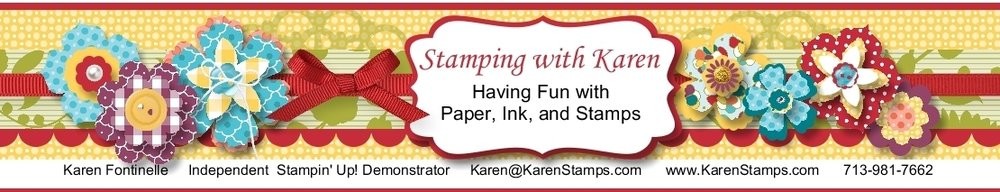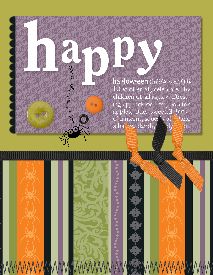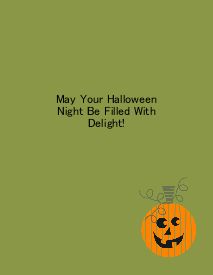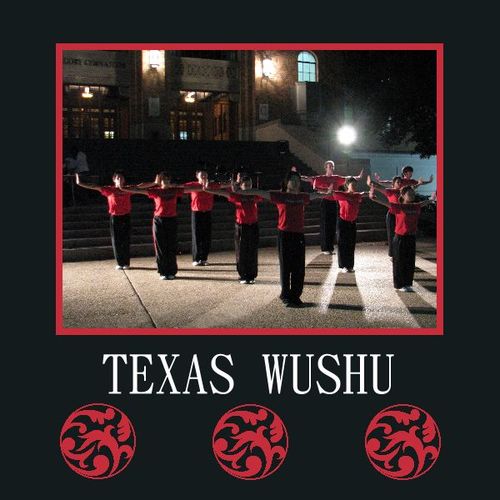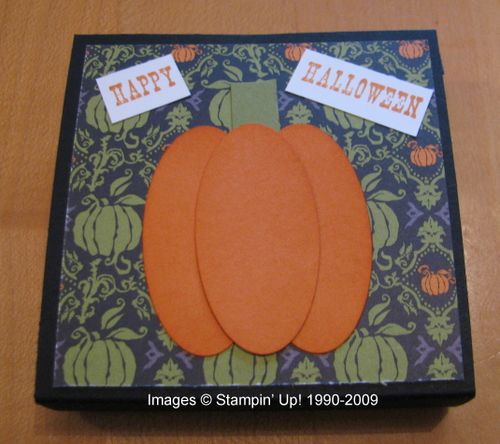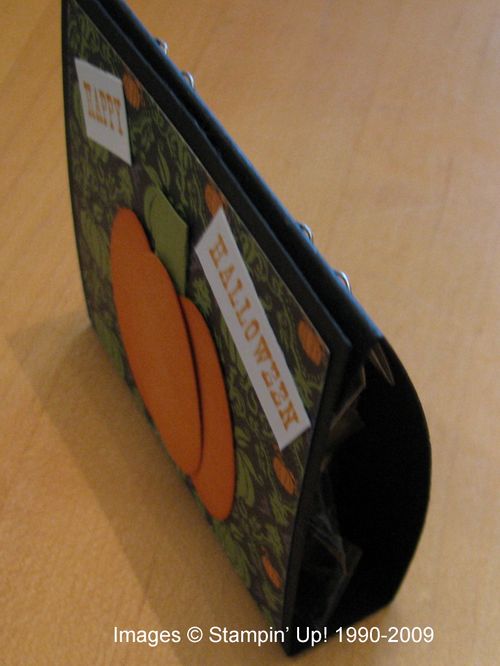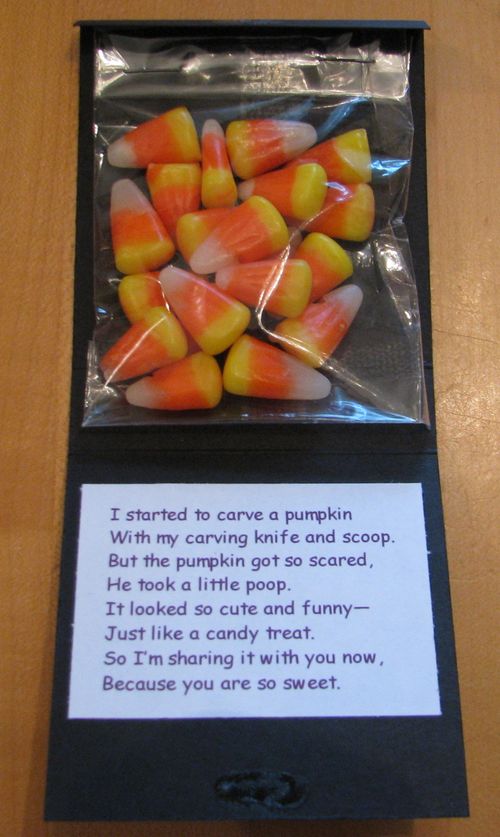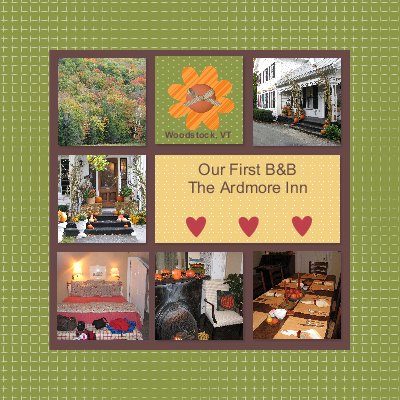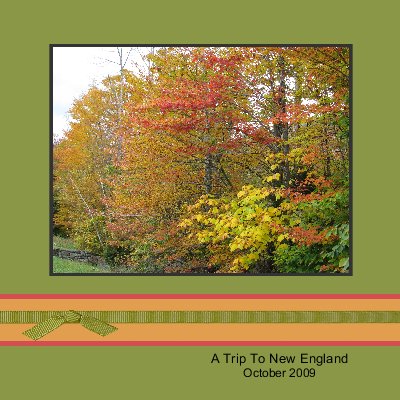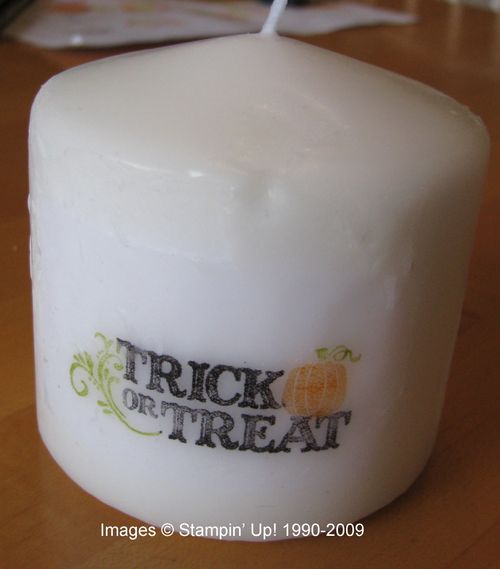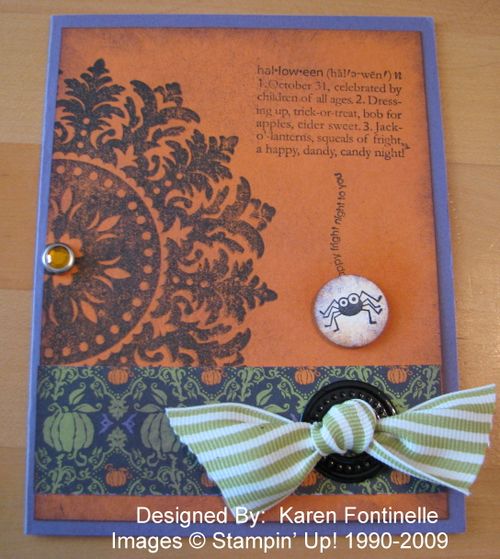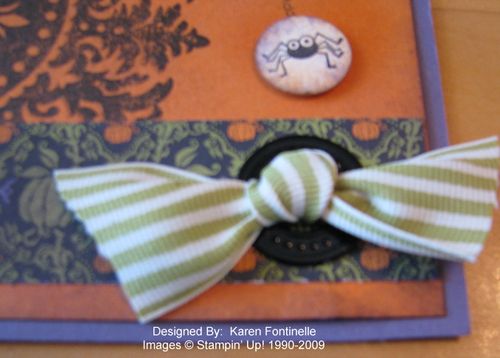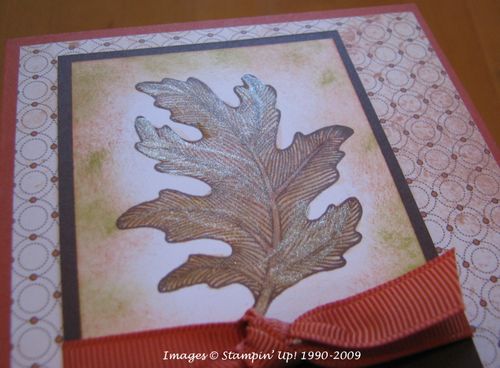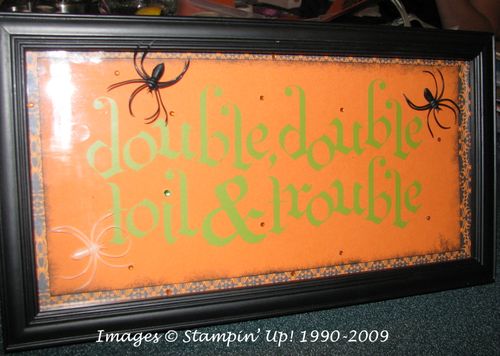Happy Halloween!!
The other day I remembered a slightly different way we used to trick-or-treat in our neighborhood that we thought was fun. It sounds confusing, but trust me, it works! One year a friend invited my kids and me to come do this "special trick-or-treating" over on her side of the neighborhood. After that, another friend and I started organizing it over on our side of the neighborhood. The point was as a parent you knew whose houses you were going to so it was safe and if you wanted to you could give out maybe a little better candy treat to the kids since you knew how many to expect. We would do this on the Sunday night before Halloween, so it really was kind of an extra trick-or-treating event! But some people were going to parties on Halloween night so their kids would normally not get to go door-to-door for candy.
This has to be organized ahead of time. You find out what neighbors want to participate and it has to be in a reasonable walking distance. If somebody from way out of the walking range wants to participate, they just have to start from someone's house who is "on the route". The organizer plans the route to take to hit everyone's houses and approximately what time the group would arrive.
This is how it works: My kids and I leave our house at the appointed time, say 6:30 pm. We go next door. That neighbor gives my kids candy, locks her house, and she and her child come with us. We all go across the street to that neighbor….she gives candy to my kids and my next door neighbor's child, they join us, and we all go to the next house down the street. That neighbor gives out candy to all of us, and comes along with all of us as we go to the next house. (I know it sounds like somebody isn't going to get candy, but keep following me!) Let's say there are 10 families on the list. We get to the tenth house. That mom gives out candy to all the kids who are now in the group, locks her house and joins us. NOW since we have finished picking everybody up, we all go back to MY house which was the starting point. Now I haven't given out candy to anybody since we were the first family. So when we get to my house, I go inside, get the candy and give it out to all the kids in the group (which at that point is everybody). Now my kids and I stay home…we're done. The group continues on to my next door neighbor (second on the list). She has only given candy to my kids when we started, but now my kids have stayed home and when the groups goes to her house, she gives out candy to everybody and she stays home. Then the whole group goes across the street and that neighbor gives out candy to everybody and she stays home with her kids. It continues on that way until the last family gets home (who had already given out candy to everybody when we first arrived). So all the kids do get the same amount of candy, from everybody, and it is a fun night out! Just a little difficult perhaps to keep the kids from running ahead of the leader! One year we had a police helicopter hovering above probably trying to figure out what this big group of kids and adults were doing….or maybe they were just enjoying the Halloween sight!
Just a slightly different way to trick-or-treat in an organized fashion if that works for you!
And now here is a Halloween card I made on the new My Digital Studio!! I just used one of the templates and then changed it up a little! What fun!
Images © Stampin’ Up! 1990-2009